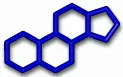Extracting pages and merging PDF files in Linux Mint
For these tasks I use pdftk that can be installed directly from the Software Manager of Linux Mint.
To manage a file, open the directory of the file in the terminal.
Right-click on the directory and choose "Open in terminal".
To extract pages from a PDF file enter the following:
pdftk filename.pdf cat start_page-end_page output filename.pdf
Obviously, substitute the desired page numbers instead of the start_page and end_page separated by a hyphen.
pdftk has many options for input and output. To get these listed enter:
pdftk -h