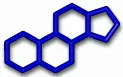Inkscape tips
Install Inscape PPA in Linux Mint
sudo add-apt-repository ppa:inkscape.dev/stable sudo apt update sudo apt install inkscape
How to change arrowhead color in Inkscape version 9.2?
In Inkscape version 9.2, it is possible to change the arrowhead color via the following menu option:
Main menu > Extensions > Modify Path > Color Markers ...
Note that in the last menu there are several options. Choose what is fit for your needs.
When I tried to activate this menu option, I got an error message. The error message noted that the lxml options are missing. I installed them using the following code:
sudo apt-get install python-lxml
After this the Color Markers option appeared. Note that there are separate options for fill and stroke colors.