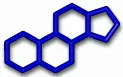Operating systems
Dual boot systems with Linux Mint and Microsoft Windows.
Linux-Mint is a great operating system that is based on Ubuntu. Linux Mint comes in several flavors. I have tested Cinnamon and XFCE and chose Cinnamon.
I migrated from Windows to Linux with the following steps:
- Switched gradually to Open source software that can run on Linux as well as on Windows
- Generated files that can be read on both Windows and Linux systems
- Run Linux in parallel with Windows in a dual-boot system
- Eventually completed transfer to Linux as the main OS
There are a few Windows programs that I run on Linux using Wine.
Internet Browser
Chrome and Mozilla Firefox. Firefox tips
Office software
We have switched from Microsoft Office to LibreOffice. Currently we are using the English version. LibreOffice works great in both English and Hebrew.
LibreOffice Problems and Solutions
PDF documents
For viewing PDF files in Linux I use qpdfview that is a tabbed document viewer. .
for extracting pages from PDF documents or merging documents .
Software for bibliography management
We are using Mendeley for generating reference lists for publications.
Graphics
Bitmap image editing: Gimp
Vector graphics: Inkscape. See Inkscape tips.
Database
SQLite Browser. New name: DB Browser for SQLite
Molecular biology software
- Molecular Graphics Visualization Software
- Bioedit and embedded software for sequence comparison and alignment.
- Jalview
- GeneDoc for multi-sequence comparisons.
- Molecular Biology Databases
- Sequence tools
Video editing
Windows utilities
File Manager: Freecommander
E-mail client: I switched from Outlook Express to Thunderbird.
Ubuntu utilities
- List of software alternatives to replace Windows programs.
- Comparisons of text file versions: Meld